DaVinci Resolve Free vs Studio: Which Version Is Right for You?
DaVinci Resolve provides some amazing editing capabilities, with no cost, but if you need advanced features, multiple GPU support, or 32K resolution you'll have to pay up.

DaVinci Resolve Free is one of the few editing tools that genuinely doesn't cut corners on its offering, despite the empty price tag. There are no watermarks, no basic features held behind a paywall, just pure, unadulterated video editing and color-grading software. Whichever side of the DaVinci Resolve Free vs Studio debate you choose, you will be able to create beautiful things.
Blackmagic Design's approach not only makes high-quality video production accessible to the masses but also shows how confident they are in the value of their product. They seem to say, "Try it, use it, love it."
Of course, not everyone needs to pay. A vast majority of users will be fully satisfied with the freely available version of this powerful tool. The choice boils down to your specific needs, aspirations, and perhaps, the scale and scope of your projects.
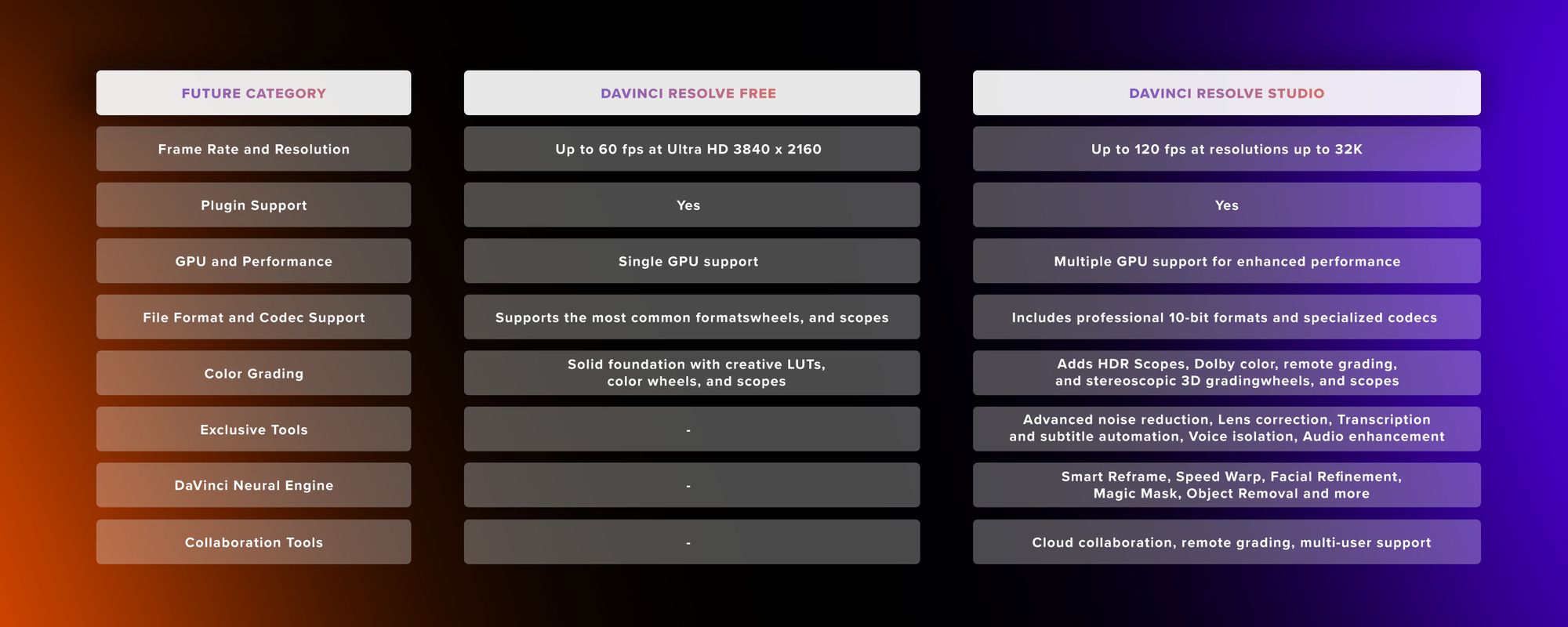
Frame Rate and Resolution
Let’s start from the beginning, and for most projects, it means choosing the frame rate and resolution. With the Free version of DVR, your project can be displayed at 60 frames per second at a resolution as high as Ultra HD 3840 x 2160. Studio makes it possible to double the frame rate at dizzying resolutions up to 32K.
Though the question of necessity arises — do you really need resolutions up to 32K? If you’re most people – probably not, but 8K and 120 fps seem quite probable if you’re into professional filmmaking or detail-oriented content creation.
GPU and Performance

In the right conditions, the paid version of DaVinci Resolve can indeed make rendering more bearable, but if you're under the impression that upgrading will transform your aging computer into a rendering powerhouse, well — nope. The truth is that the main point of the DaVinci Resolve Free vs Studio debate is the fact that the latter supports the use of multiple GPUs, contrary to the free version.
File Format and Codec Support
You're all set to edit, you've got your snacks and your coffee, and then — bam! — you hit a codec roadblock. Sadly, the free version is there for you only until you start talking about professional 10-bit formats and specialized codecs such as AVCHD, HEIF, J2K HT, Sony XAVC, and H.264 10-bit. If you want to work with any of them, the decision between DaVinci Resolve Studio vs Free is quite obvious – you’ll have to pay up.
Professional Color Grading and Effects — DaVinci Resolve Free vs Studio
In essence, you get to the finish line with both, but one gets you there with a tiny bit more style.
DaVinci Resolve Free — That's What You Get Without Opening Your Wallet
The Free version doesn’t hold back on providing a solid foundation for color grading. Even calling it a “foundation” may honestly be an understatement. You get a great degree of control over the look and feel of your project with a set of tools that can easily compete with pieces of software that will cost you a significant amount of $ (most of them every month). Some of the features worth noting are:
- Broad Range of Creative LUTs – A variety of Look-Up Tables that can instantly transform the mood and tone of your footage.
- Advanced Color Wheels: Allow you to adjust the shadows, mid-tones, and highlights with surgical precision
- Scopes for Precision: Trusting your eyes is so last century. With DVR Free, you get access to professional scopes. Waveforms, vectorscopes, histograms – all the tools you need to make sure that your colors are balanced and your exposure is spot on.
Your project will look good, no doubt. But if you feel that something’s missing, the Studio version may be the thing you’re looking for.
Color Grading Additions in DaVinci Resolve Studio
The color grading domain of DaVinci Resolve Studio opens up new dimensions (in one case, quite literally) with:
- HDR Scopes paired with Dolby color capabilities: Ensure your project doesn't just look good on your monitor but dazzles on any HDR display. Paired with Dolby color capabilities, DaVinci Resolve Studio addresses the highest standards of quality and viewer immersion.
- Remote grading: The world’s a big place, but this feature makes it feel a little smaller. Remote grading lets colorists and directors work together over distances, just as if they were sitting in the same room.
- Color-grading stereoscopic 3D images: It goes beyond the flat plane of traditional video, adding depth and life to images in a way that 2D simply can't match
Things You Won’t Find in The Free Version
While DaVinci Resolve's free version offers a plethora of features that cater to most basic and intermediate editing needs, certain advanced functionalities remain exclusive to the Studio version.
Noise Reduction
Whisper-quiet scenes, free from the clatter of unwanted grain, are within reach. Where other similar pieces of software leave you wandering in search of third-party plugins for noise control, Studio users have this powerful tool natively integrated. Advanced temporal and spatial noise reduction, helps you achieve that perfect noise-free look in dimly lit footage.
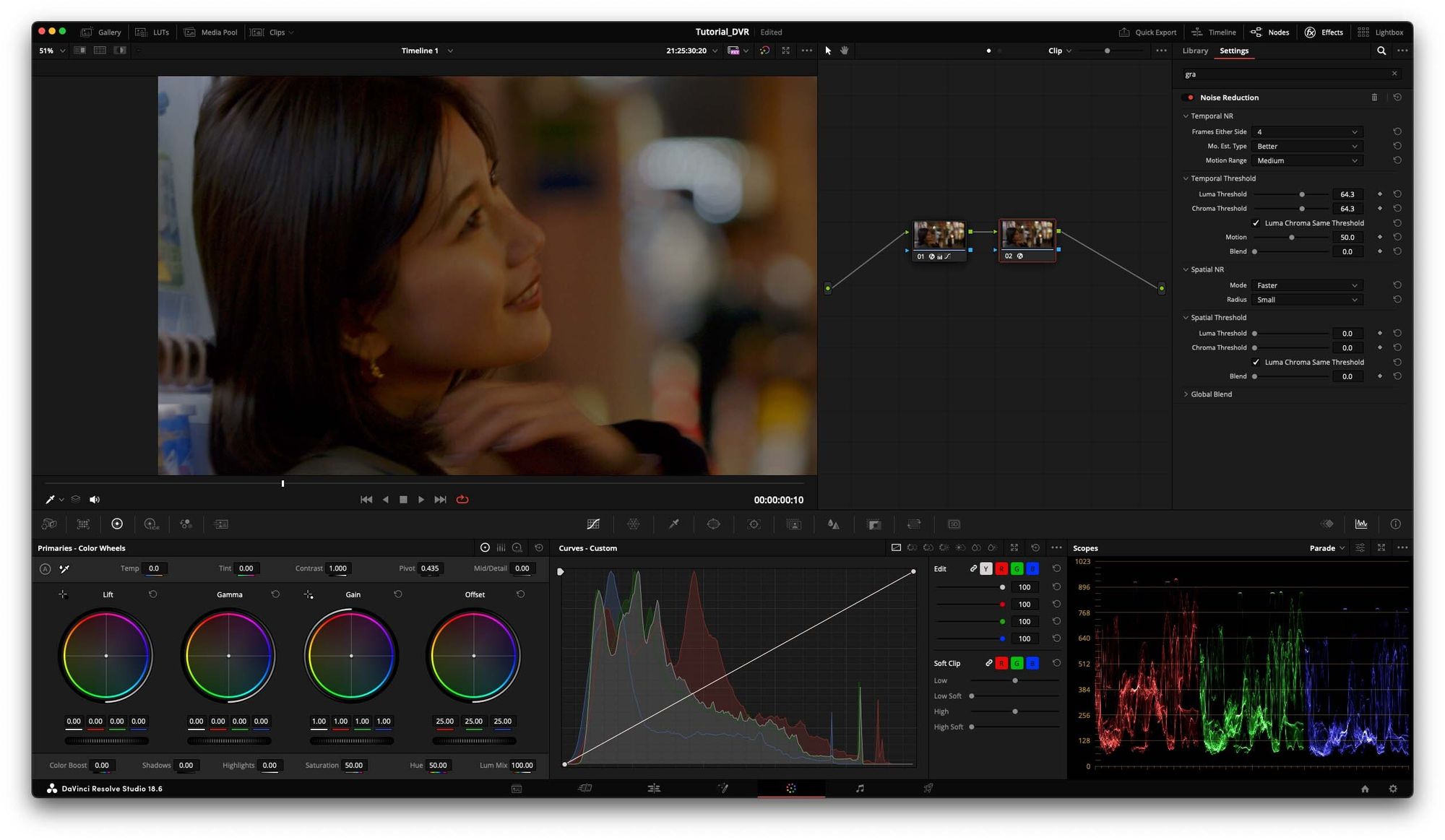
Lens Correction
Captured that breathtaking view, but it's marred by lens-induced distortions? In the land of the Free version, such distortions might be a permanent blight on your footage. Lens corrections straighten out those curved lines and fix aberrations. It’s especially useful for those using wide-angle lenses, and the feature turns potentially distorted vistas into the stunning scenes they were meant to be in the first place.

DaVinci Neural Engine
Reframing for different aspect ratios? That’s on you and your manual keyframing skills. Aiming for that buttery-smooth slow-motion effect? You’re left wrestling with standard techniques that sometimes leave artifacts as souvenirs. And those up-close shots demanding flawless skin tones and textures? Prepare to spend some time color grading and meticulous touch-ups.
All of this applies when you’re using a free version. While these are not the problems that every video editor faces, if you do, it’s worth considering spending the extra money.
DaVinci Neural Engine integrated into the Studio Version allows you to use a set of Neural Engine tools. Describing all of them would take us quite a bit of time, so here are some of the most useful ones:
Smart Reframe keeps your subjects center stage automatically as you switch aspect ratios.
Facial Refinement makes improvements that once demanded a keen eye and hours of painstaking work.
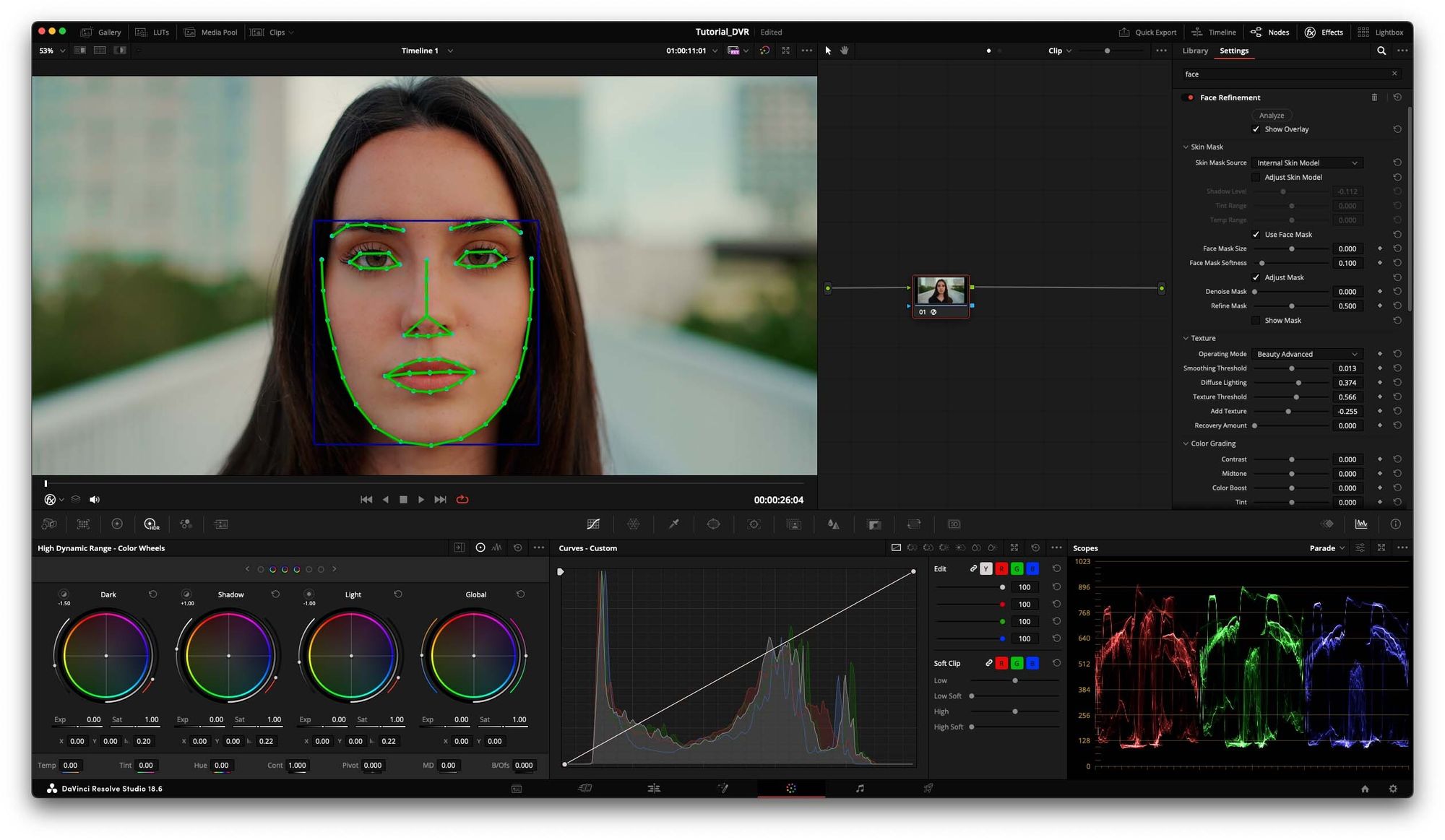
Speed Warp transforms your footage into a time-bending spectacle with AI-fueled precision that makes every frame count.
Magic Mask employs AI to automatically identify and track subjects or features within a scene over time.
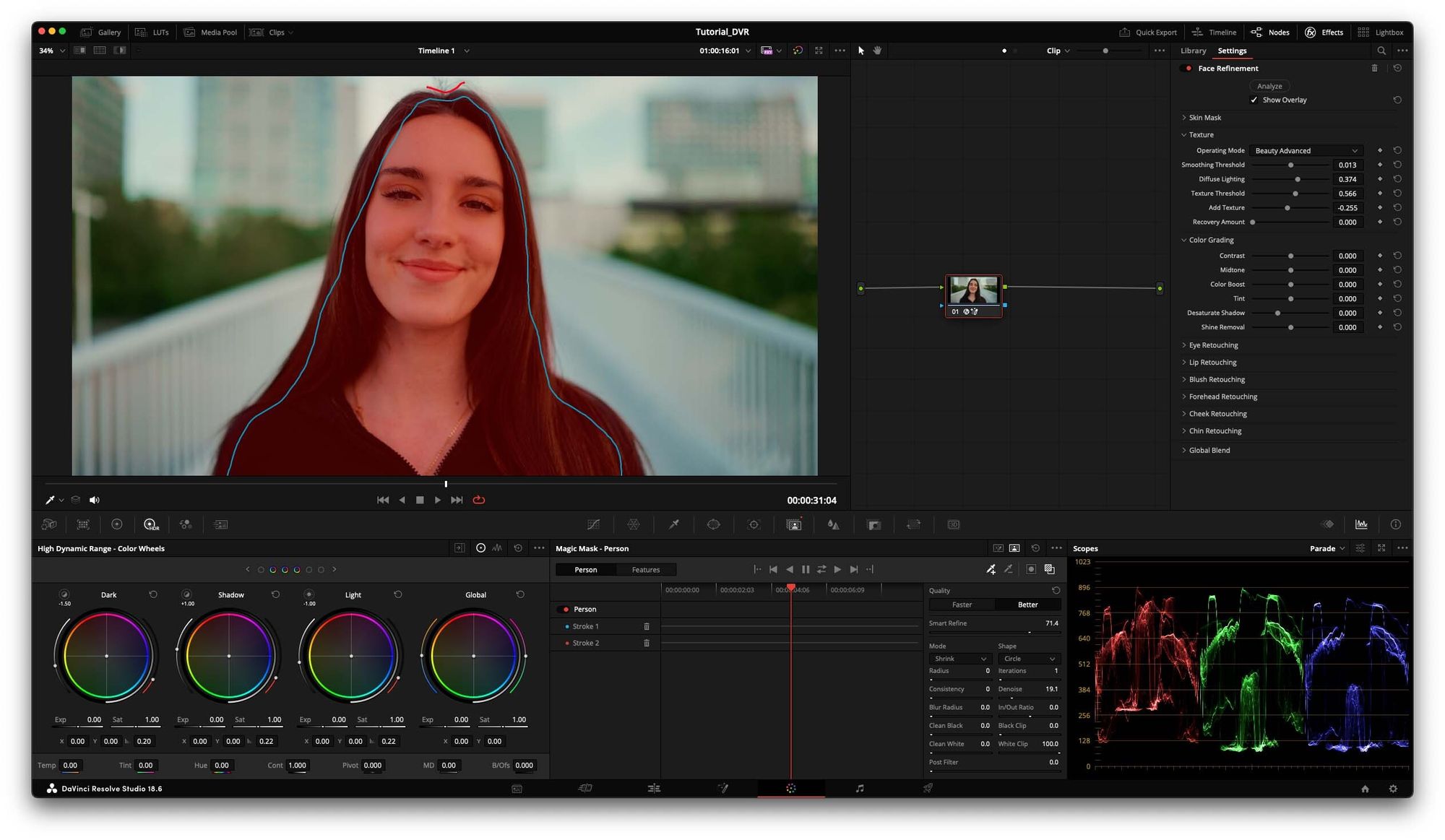
Object Removal simplifies the process of making unwanted items in your shot disappear.
Workflow and Collaboration Tools
Cloud collaboration, remote grading, and multi-user project support, with options like Dropbox markers and comments synchronization are amazing if you’re working with a team or outsourcing some part of your work.
Let’s take a scenario where you're editing a documentary. One team member can adjust the color grading to ensure each frame captures the right mood, another can play with the audio levels to make sure the narrative voice is just right, and yet another can trim clips for the perfect narrative pace — all at the same time.
Other Useful Tools
While not as life-altering as the features previously discussed, these honorable mentions still pack enough punch to be potential game-changers for some creators:
- Transcription and Subtitle Automation: While not perfect, it’s still a great way to save a lot of time and money on making the content more accessible.
- Voice Isolation and Audio Enhancement: Clean audio is non-negotiable, and Studio's exclusive tools for voice isolation and audio enhancement ensure your project's sound is as crisp as fall leaves.
Making the Choice: Considerations for Upgrading
The final question has to be asked: Which one should you choose, Davinci Resolve vs DaVinci Resolve Studio?
–Well, it depends. For the solo creator editing vlogs, indie films, or YouTube content, the Free version of DaVinci Resolven is more than enough. It’s an amazing set of tools that offer professional-grade capabilities without the price tag.
However, as your projects grow in complexity and demand — whether it's about getting into 8K, needing advanced color grading for that cinematic look, or managing a team of editors across different geographies — DaVinci Resolve Studio starts to be called for.
You don’t really have to think about which one to go for right now. You can always download DaVinci Resolve Free and push its limits. You can even use plugins that are compatible with the free version and see how far it can take you and your projects. And if you ever find yourself needing just a bit more — extra frames per second, higher resolution support, or collaborative tools — that's when you consider the $295 leap to Studio.


