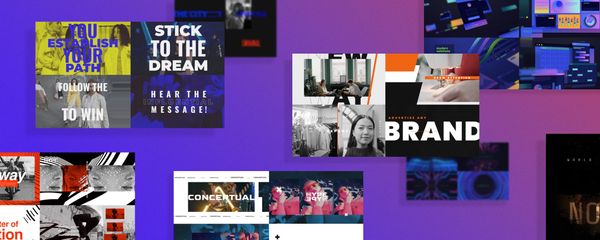Why DaVinci Resolve is an Amazing Choice in 2024
DaVinci Resolve is winning everyone's hearts — from indie filmmakers to professional studios, with its price, powerful features, and user-centric design

Why DaVinci Resolve? — The short answer to the question would be: because it’s affordable, functional, and designed around its users. No, we are not saying this because Blackmagic has slipped us a cheque or whispered sweet nothings into our editorial ear. Just like Peter Mckinnon, Sara Dietchy, Sam Kolder, Potato Jet, and Matti Haapoja (and so are many others), we are simply wooed by it. DaVinci Resolve has bought us with its irresistible charm of being easy on the wallet, heavy on functionality, and thoughtful in its design.
Is DaVinci Resolve good? — Heck yeah. Is it perfect? — Nope, but what software is? The important thing, though, is the fact that it’s going in the right way and can make waves in the market dominated by giants such as Adobe.
The Price
The very first thing it usually comes down to is the cost — not everyone looking to be a part of the video-editing world is a multi-million business looking to spend some money. With DaVinci Resolve, aspiring filmmakers, independent content creators, and small studios can access professional-grade editing tools without gasping at the sight of the monthly bill.
The free version provides a suite of features that are perfect enough for high-quality video production. For those in need of more advanced functionalities, Blackmagic’s one-time fee of $295.00 (plus taxes) offers an affordable way to even more creative possibilities. This aspect, in the eyes of a lot of people, is the reason why DaVinci Resolve is better than Adobe Premiere.
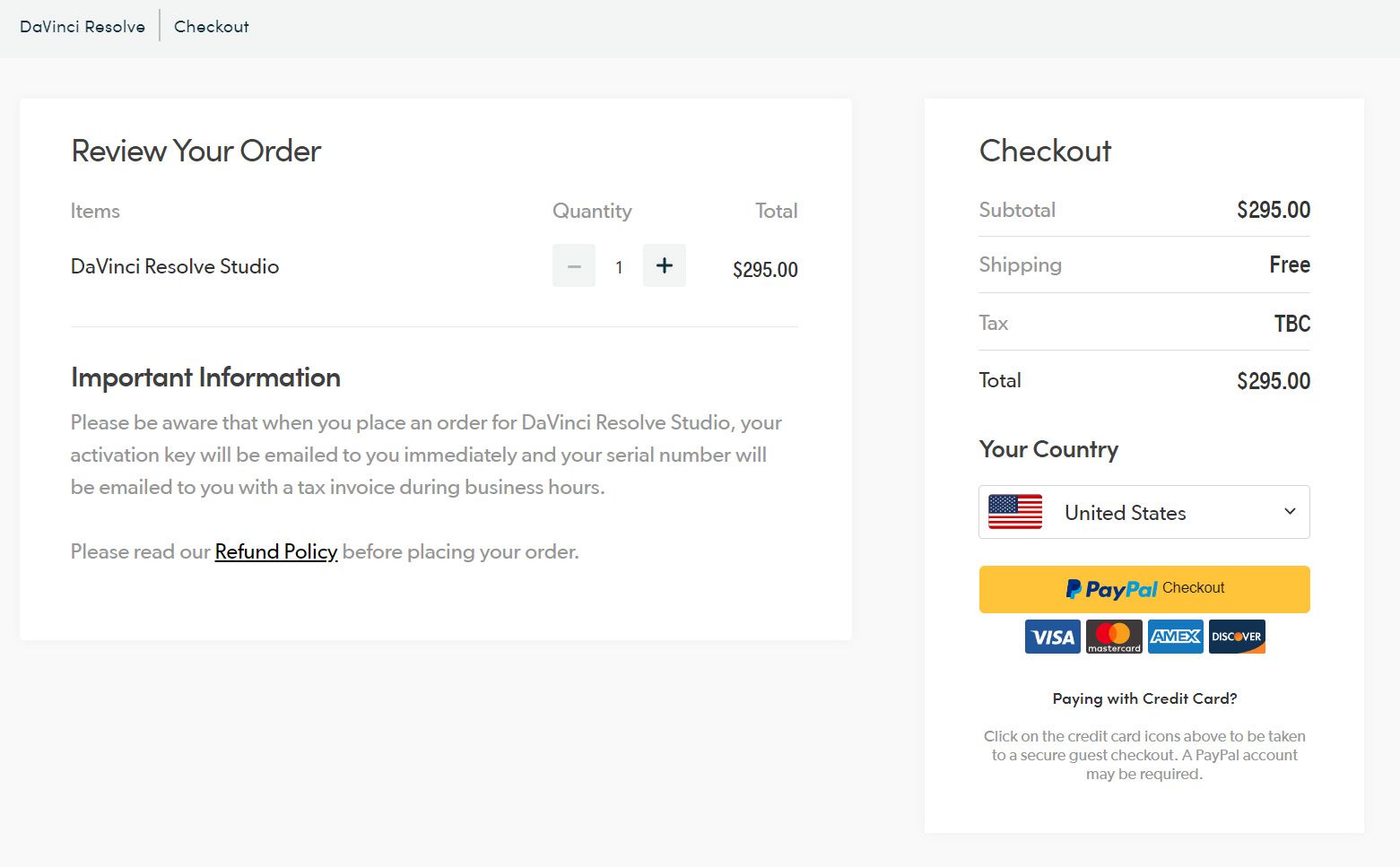
All-in-One
Well, now that we know that it’s cheap, it’s time to get into how good is DaVinci Resolve.
When it comes to functionality, there’s the whole “jack-of-all-trades” vibe DVR has going on. Editing, color correction, audio post-production, and visual effects can all be done on one platform. This means being able to move from one task to the next without the hassle of switching software.
Industry-Leading Color Correction and Grading
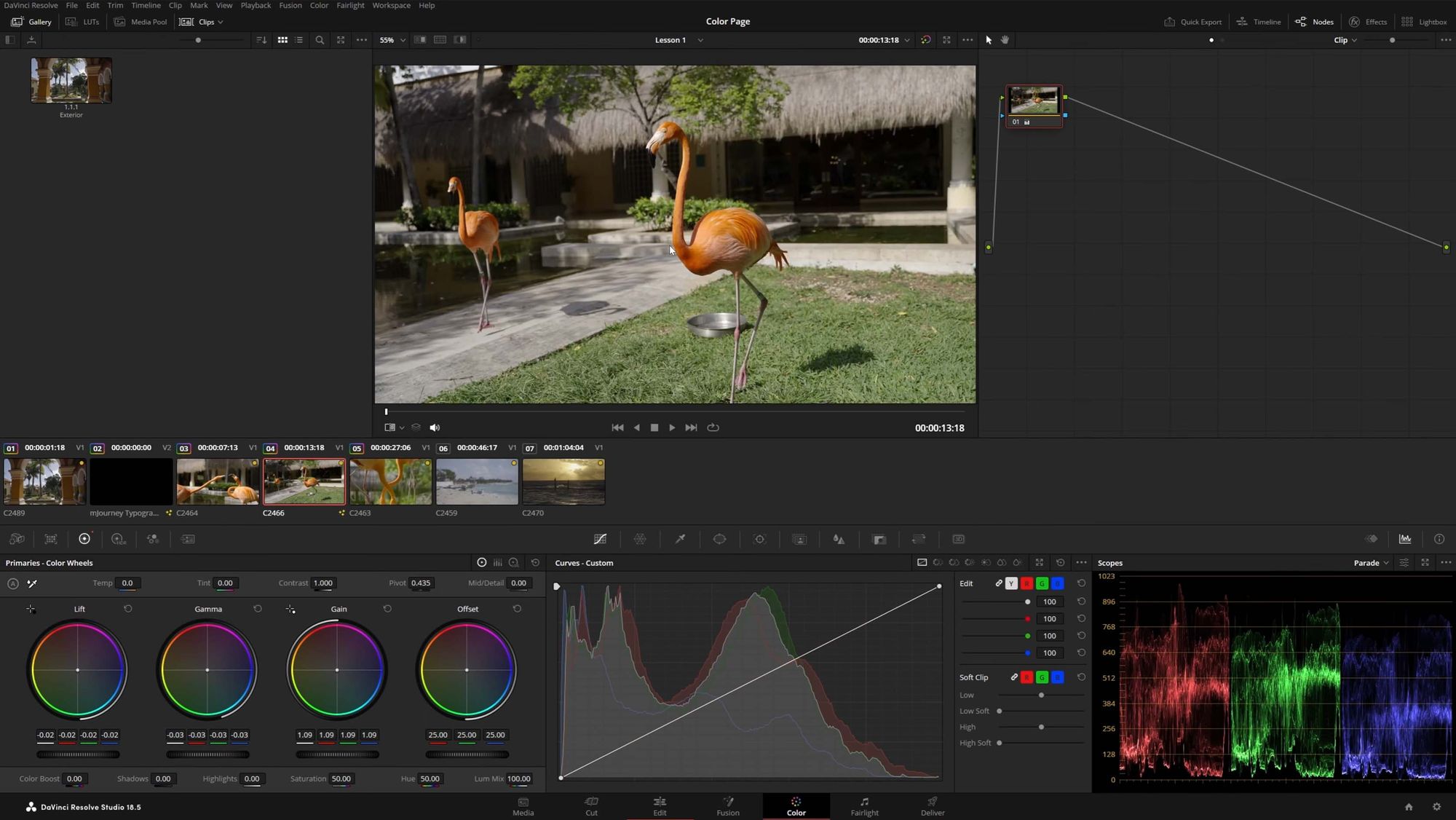
This piece of software first started out as a color grading tool and it’s something that you feel as soon as you put yourself to work. The reason why DaVinci Resolve is chosen for color grading so often is because it offers an amazing kit that’s useful for achieving that cinematic look and feel. You get:
- Advanced Control: With DaVinci Resolve, you have the granularity to adjust every aspect of your image.
- AI Magic Mask: Cutting-edge AI can automatically identify and isolate subjects or features within a frame for precise color adjustments.
- Color Match Tool: Bringing together clips from different sources? The Color Match tool helps you make sure they all fit together.
- Extensive Effects Library: No need to juggle multiple plugins. DaVinci Resolve’s built-in effects library is brimming with options to improve your footage, from subtle changes only you can see to dramatic transformations.
- HDR Support: With HDR grading capabilities you can future-proof your projects, and make sure that your videos look stunning on the latest displays with unmatched color depth and detail.
Fusion: Integrated Visual Effects
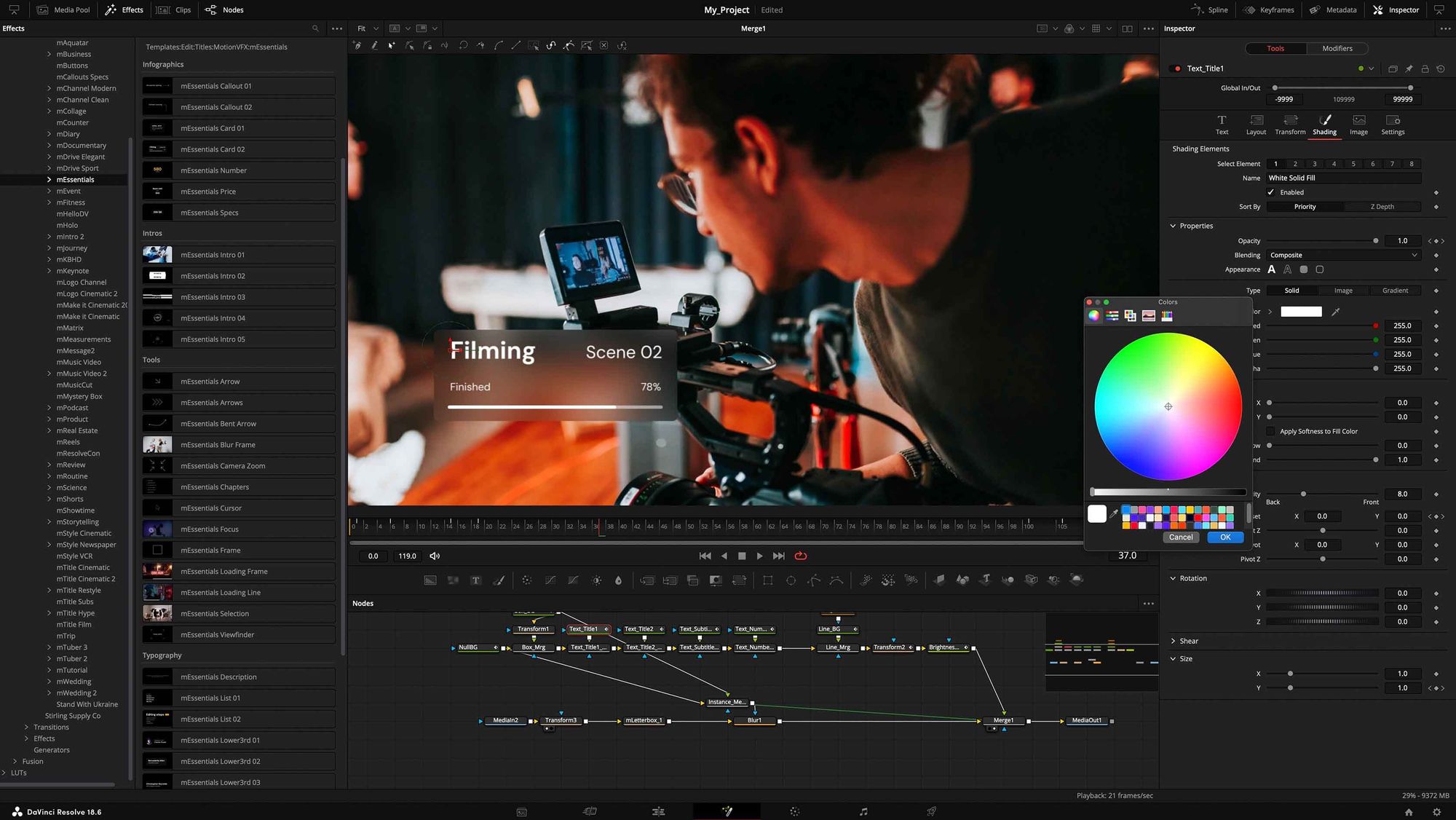
The fusion (pun intended), embedding most Resolve FX effects directly within the Fusion tab, minimizes the need for external plugins. It doesn’t mean completely getting rid of this need, all in all, there are plugins that can make the life of an editor much easier. Despite this, for tasks such as noise reduction, this piece of software is godsent. If you were asking yourself why DaVinci Resolve is better than Premiere, now you know.
While Fusion Studio may not have all Resolve FX, it compensates with certain performance features, including faster start-up and improved RAM usage, meant for heavy-duty VFX work. The convenience of moving between the two platforms for different tasks — sticking to Resolve for quick edits and jumping into Fusion Studio for the heavy stuff — cannot be overstated.
Additionally, with features such as VFX Connect, managing versions and integrating comprehensive visual effects into the final edit becomes more intuitive, marking a significant leap over traditional VFX workflows.
Fairlight: A Full-Fledged Audio Suite
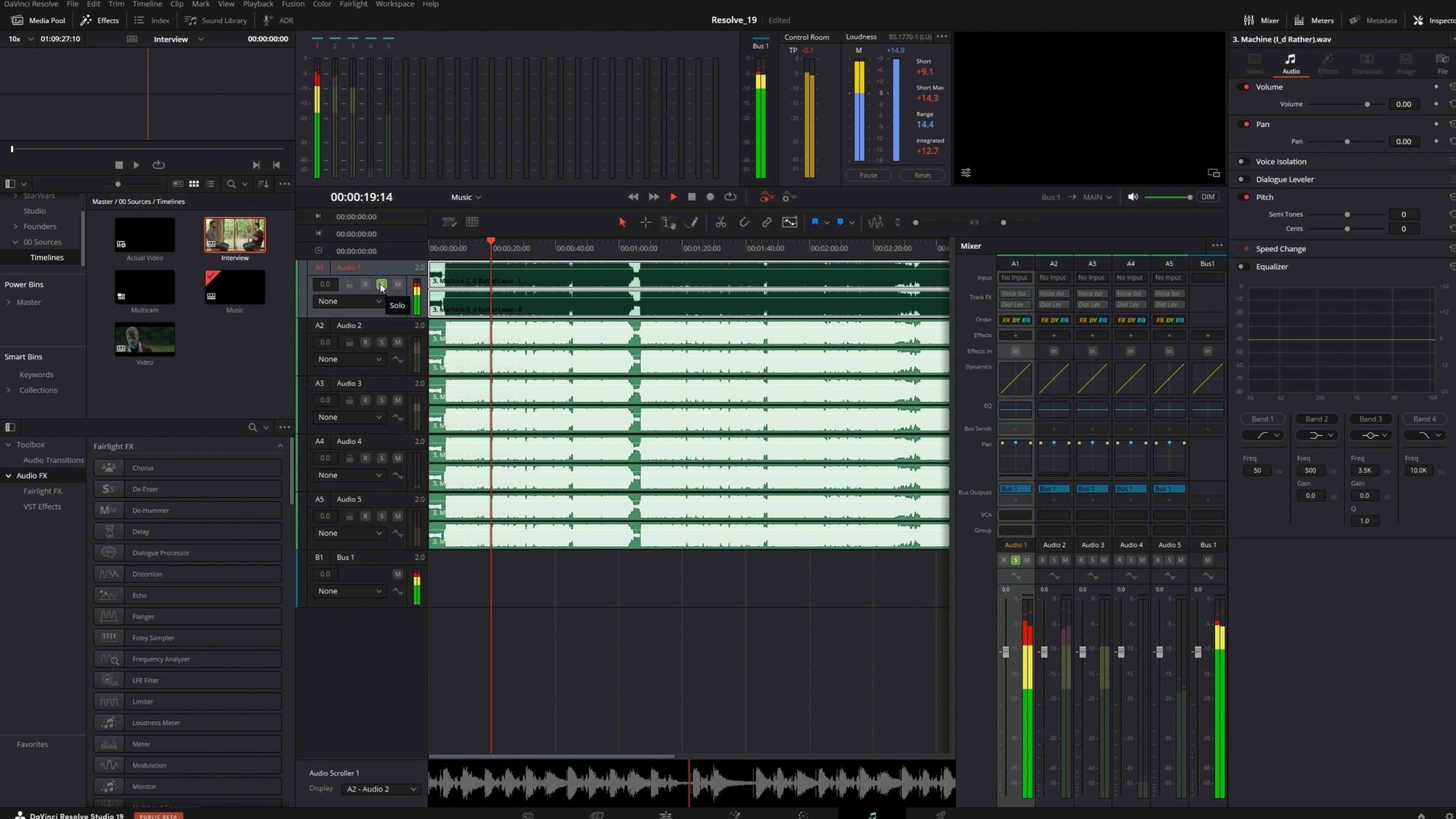
Fairlight brings quite a lot to the audio editing table, starting with the capability to support up to 2,000 tracks. Obviously enough, quality is more important than quantity, and there’s little to worry about in this aspect. From the subtle ambiance of a quiet room to the roaring engines of a spaceship — the library is a gold mine.
In addition to this library, there is another: Fairlight’s extensive library of FX plugins, along with support for third-party plugins. External processing capabilities further expand the toolset, allowing integration with applications such as mMovements for advanced audio editing.
Going on, we have loudness monitoring. This bad boy ensures compliance with industry standards, while interactive 3D spatial panning elevates the immersive audio experience. Sync scrollers enable precise synchronization of audio with video, improving overall production quality.
Bounce options make the rendering process less time-consuming, optimizing playback performance, while customizable keyboard shortcuts help users be more efficient by enabling them to work their way. The integration of Fairlight professional audio consoles provides a tactile control for a more intuitive mixing experience.
User-Centric Interface Design – The Little Things That Matter
Is DaVinci Resolve as good as Premiere?
✅ The Cut Page for swift editing — Check
✅ Dynamic zoom without the headache of manual keyframing — Check
✅ Customizable keyboard shortcuts to suit every editor’s unique style — Check
But what about the overall user experience during those marathon editing sessions? DaVinci Resolve nails it with an interface designed for immersion and comfort over the long haul.
All of these are the little things that contribute to the big picture of DaVinci Resolve’s appeal:
- Intuitive Layout: The workspace is organized to keep essential tools within easy reach, minimizing disruptions and maintaining your focus on creative output.
- Ergonomic Design: Thoughtful interface design reduces clicks and unnecessary movements, making your editing process smoother and more comfortable.
- Adaptive Interface: Whether you’re a novice or a seasoned pro, DaVinci Resolve’s interface grows with you, offering depth and complexity when you need it and simplicity when you don’t.
Community-Driven Development
Here, the question is not “Is DaVinci Resolve as good as Premiere?” but rather how much better it is.
At the heart of DaVinci Resolve’s evolution lies a principle that’s as old as time yet as fresh as fish in an aquarium — listening. Blackmagic Design’s approach involves a great deal of tuning into the voices of those who use the software day in, and day out.
While no software can claim perfection, DaVinci Resolve stands out, positively, in this aspect. The commitment to community-fueled improvement makes strides that, in comparison to alternatives like Adobe, feel almost heavenly.
The community of DaVinci Resolve is also an active one. Users from across the globe contribute, sharing insights, and helping each other get the best out of their software of choice. Among countless YouTube tutorials, articles, blog posts, and our own DaVinci Academy it’s almost impossible not to find the answers you’re looking for.
The collective wisdom of countless users comes together, offering tutorials, tips, and tricks that help newbies start out, and experts polish their already vast knowledge.
Concluding — Why Do People Go For DVR?
The reason why DaVinci Resolve creates a magnetic pull towards itself is no mystery. It’s a confluence of affordability, advanced functionality, and a design philosophy that puts the user first, distinguishing it from the pack. DaVinci Resolve democratizes professional-grade video editing, making it accessible to not just the big players but to indie filmmakers and content creators on a budget as well. It’s an all-in-one platform ethos — marrying editing, color correction, VFX, and audio post-production — that eliminates the friction of juggling multiple software solutions, streamlining the creative process from inception to final render.
If you were thinking: “Should I use DaVinci Resolve?”, hopefully, by now you’ve already got your answer.